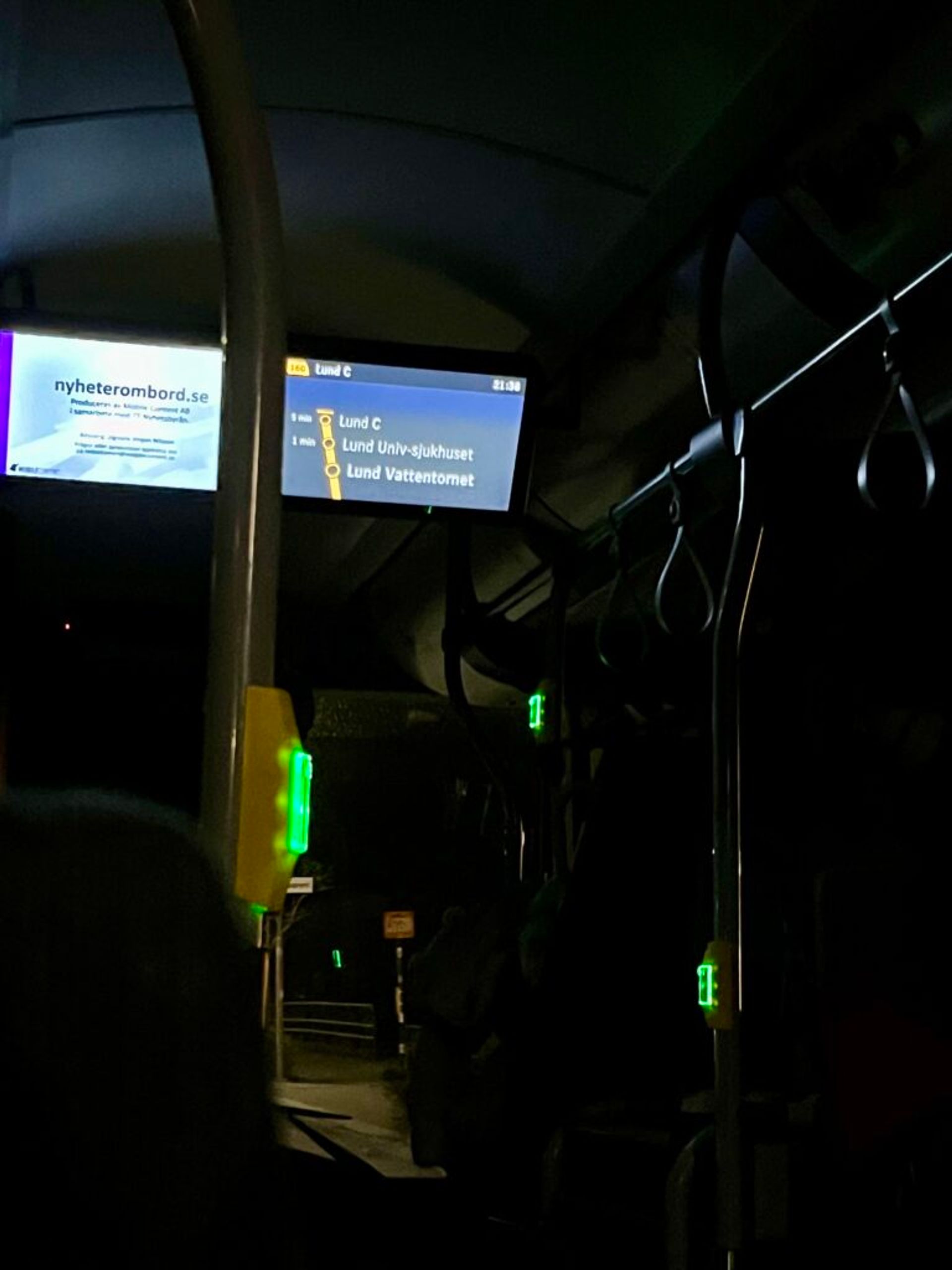Written by Jazmin
30 Nov 2024
So, you’re planning to move to Lund and dive into student life in this charming city—exciting, right? But you might be wondering, how am I going to get around? Let me tell you, on my first day, I felt completely lost. I was nervous about messing up, and even after Googling my destinations, I wasn’t sure where to begin. But here’s the good news: the transportation system in Lund is incredibly user-friendly! To make your transition smoother, I’ve broken down everything you need to know into simple steps—no guessing games required.
Step 1: Choose Your Ride – Bicycle or Bus?
Lund is famous for being bike-friendly🚲, and cycling is the go-to way for most students to get around. Honestly, I see more bikes than cars or buses every day—it’s like a sea of wheels! If cycling is your thing, you can easily rent or buy a second-hand bike to join the crowd.
But if you’re like me (a.k.a. someone who never quite learned how to ride a bike—oops! 🙈), or if the weather takes a turn, like the other day when it was super slippery after a snowy spell, you’ll want to know your other options. Luckily, Lund’s transportation system has you covered with buses and trams for short distances or trains for longer journeys.
And hey, if you’re living in the city centre, walking is always an option! 🚶♀️ But trust me, it’s super helpful to understand how the transportation system works, no matter where you are.

Step 2: Download the App
When I first arrived in Lund, I had no idea transportation apps even existed. For Europeans, this might be second nature, but for me, it was a cultural shock 😮—back in Peru, we don’t have apps for public transportation. So, if this is new to you too, let me introduce you to Skånetrafiken, your ultimate guide to getting around Lund and Skåne.
This app is a game-changer! With Skånetrafiken, you can:
- 🗺️ Search for stations and see how far or close you are.
- 📍 Get directions to the station.
- 🚍 Check routes and schedules for buses, trams, and trains.
- 🎟️ Buy your tickets digitally (so convenient!).
While you can still purchase tickets physically at red machines in major stations, the app is incredibly handy—you can use it anytime, anywhere. Honestly, I rely on it all the time. It’s a total lifesaver! 🚀
Pro Tip: Skånetrafiken works perfectly within the Skåne region, but if you’re traveling to other cities, like Stockholm, be aware that they use different apps for public transportation. Always check ahead to see which app you’ll need for your destination.
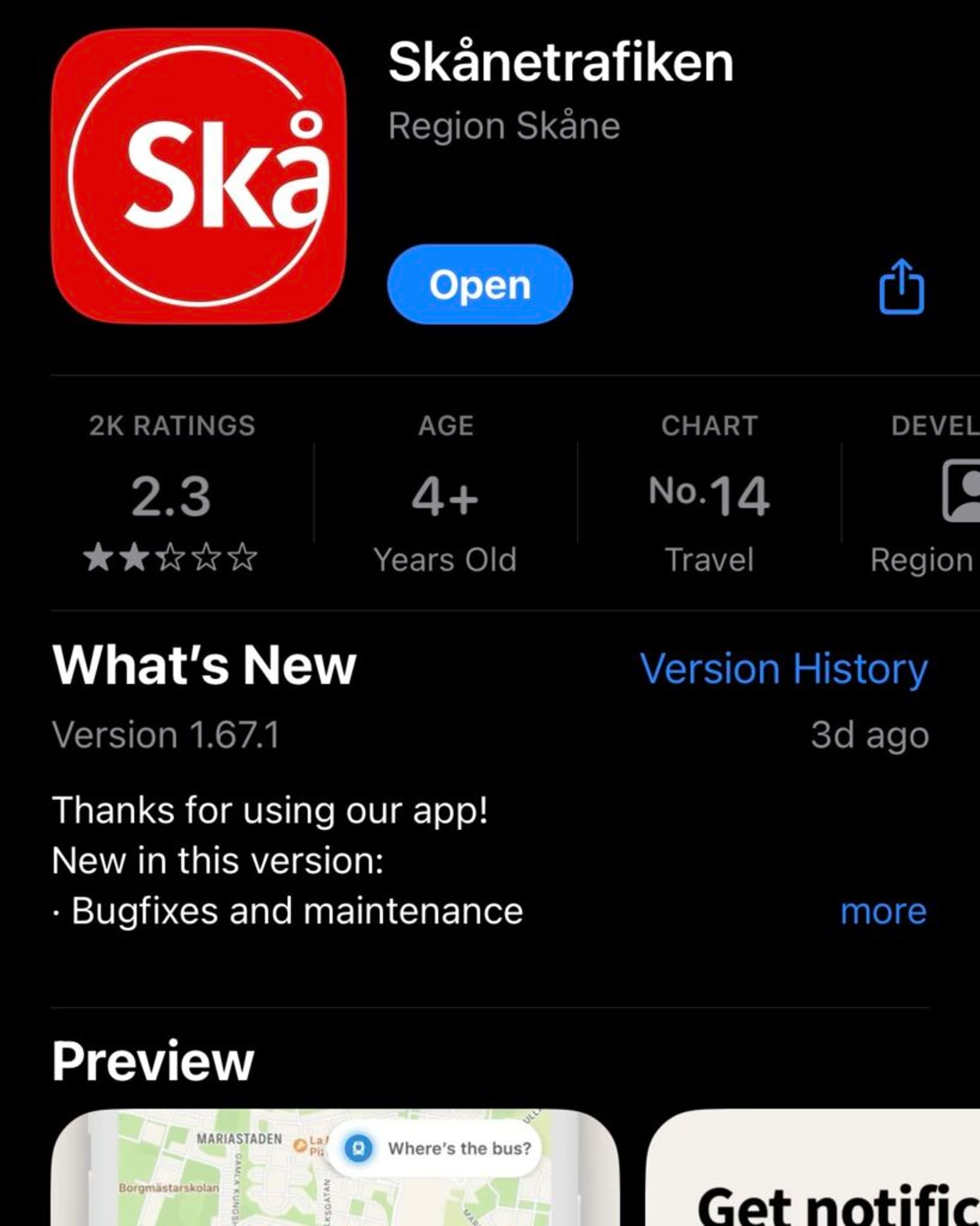
Step 3: Buy your Ticket
Now that you’ve downloaded the Skånetrafiken app, you might be wondering which ticket to buy and how it all works. Don’t worry—it’s simple!
1. Tickets Are Based on Zones 🗺️
In the app, tickets are purchased per zone. Simply enter your starting point and destination, and the app calculates the zones you’ll travel through. You can even select specific stops if you’re planning a multi-stop journey.
2. Types of Tickets Available 🚍
After selecting your journey, you can choose from these ticket options:
- Single Ticket: Valid for 60 minutes after activation. Great for short trips.
- 24-Hour Ticket: Unlimited travel for a whole day—perfect for day trips.
- 30-Day Ticket: A good option if you’re commuting regularly.
- Flex 10/30 Ticket: Includes 10 single-day tickets that you can activate anytime within 30 days, offering flexibility for occasional travel.
3. Ticket Prices by Category 💳
The ticket prices depend on your category:
- Adult: Standard price.
- Youth (7–19 years): Discounted rate.
- Student: Reduced price (make sure you have a valid student card).
- Senior (70+ years): Special discounted fare.
Whether you’re traveling once or commuting daily, the app has a ticket option that fits your needs. Plus, you can always see the ticket details and validity right in the app, making it super convenient! 😊
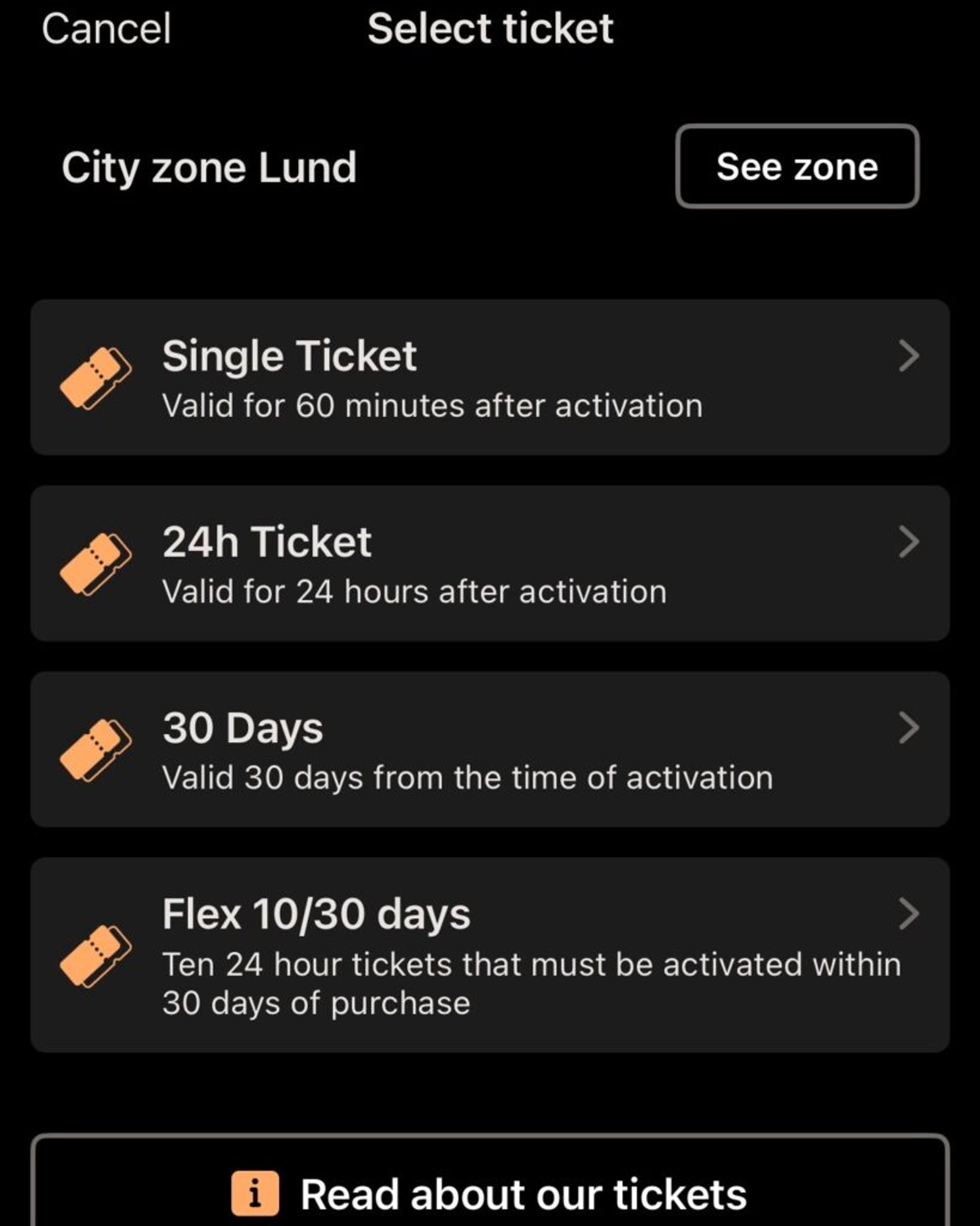
Step 4: Hop Onboard – Bus or Train
So, you’ve got your ticket—now it’s time to hop onboard! Here’s what you need to know to make sure everything goes smoothly:
1. Buses and Trams 🚌🚋
When you enter, you’ll see a QR scanner near the door. Open your Skånetrafiken app, show your QR code ticket to the scanner, and wait for the confirmation. If the machine makes a sound and turns green, you’re good to go! ✅
2. Trains 🚆
Trains work a little differently. There’s no QR scanner onboard. Instead, ticket supervisors will check your ticket during the journey. They could ask for it at the start, in the middle, or even at the end of your trip—so always stay ready! If you’ve purchased a student ticket, don’t forget to also show your student card.
Important Reminder⚠️: While it might seem like nobody is checking sometimes, don’t risk traveling without a valid ticket. If you haven’t purchased and activated your ticket before boarding, you could be fined a hefty amount. Trust me, it’s not worth the gamble!

Step 5: Stay on Track
Maybe you are nervous about where your stop will be as is your first time going there. Take it easy and track your route with these options:
1. Track Your Route in the App 📲
The Skånetrafiken app shows you exactly where you are and how many stops are left until your destination. It’s a handy way to stay on top of your route, especially if you’re unfamiliar with the area.
2. Onboard Signals 🚌🚋🚆
Public transport in Lund makes it easy to know where you are. Buses, trams, and trains all have digital displays and audio announcements that tell you the name of the next stop.
- Look for the display boards showing the next station.
- Listen for the announcement: when you hear “Nästa” followed by the name of your stop, you’ll know the next stop is yours!

Step 6: Time to Get Off
You’ve made it to the final step! Once you see or hear that your stop is coming up, here’s what to do:
1. On Buses and Trams 🚌🚋
Press one of the stop buttons—you’ll find plenty of them around the bus or tram. This signals the driver to stop at the next station.
2. On Trains 🚆
No need to press anything! Trains stop at every station, so you can simply get ready to hop off when the train slows down.
With that, you’ve completed your journey. Congrats on navigating public transport in Lund like a pro! 🎉