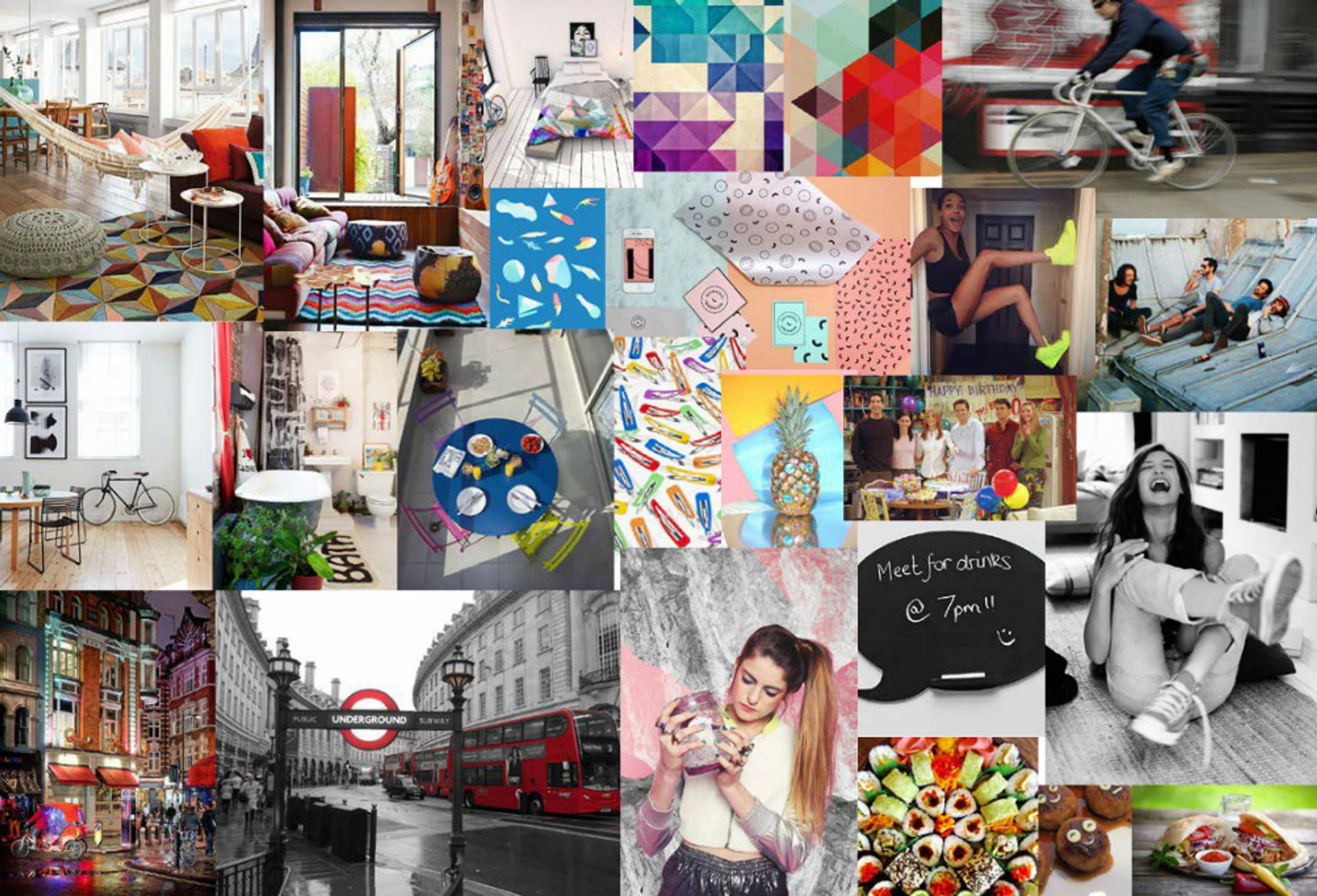
Written by Angelina
19 Oct 2015
One thing about studying in Sweden, no matter which university you’re studying at, is that there can be LOTS of assignments, group work and projects. In fact, students are often encouraged to work with different people in different assignments as a good way to know your classmates better and learn from each other. Of course, this is also the reality in the ‘working world’ where we can’t choose our colleagues and have to work with different people all the time.
Working in groups brings me much closer to my classmates and we learn so much from each other, especially with our diversity. On the other hand, from my experiences, one of the main challenges is that my group members and I live in different cities and some of us commute long hours which can be rather inconvenient to meet up outside the timetable, especially during longer term breaks where everyone is away. But, fret not. Working virtually with the right tools can be very efficient too!
There are many online tools out there but here are my Top 5 most-used, can’t-live-without FREE online tools that I use all the time. Why? It’s simple, efficient and free.
1. Google Docs for almost EVERYTHING
What I like is the ease of everybody working and editing on the same document at the same time where we can literally see exactly who is typing what, at a glance. Sharing is easy, it auto saves, comes in several templates and can be downloaded as Microsoft Word, PDF, Excel, and PowerPoint. It’s very easy to use, just make sure you re-check the format/margins when you download the document to avoid slight variations.

2. Prezi for FANCIER presentations
Beautiful, ready-made templates that comes in different styles and better still, it’s fun and engaging. You can sign up for free with the public account and also add members so that the team can edit the presentation together, wherever they are. Click here for a raw sample of my group presentation.

3. Trello, everything at ONE GLANCE
The good thing about Trello is that it tells you what’s being worked on, who’s working on what, and where something is in a process – at ONE glance. Basically, Trello helps to keep track the project status and allows you to stalk on each other’s tasks and progress. It organizes projects into boards, a different board for a different project. A Trello board is a list of lists, filled with cards, used by you and your team. It comes with checklists, progress status, comment and files upload features. It’s really not that complicated once you see it.
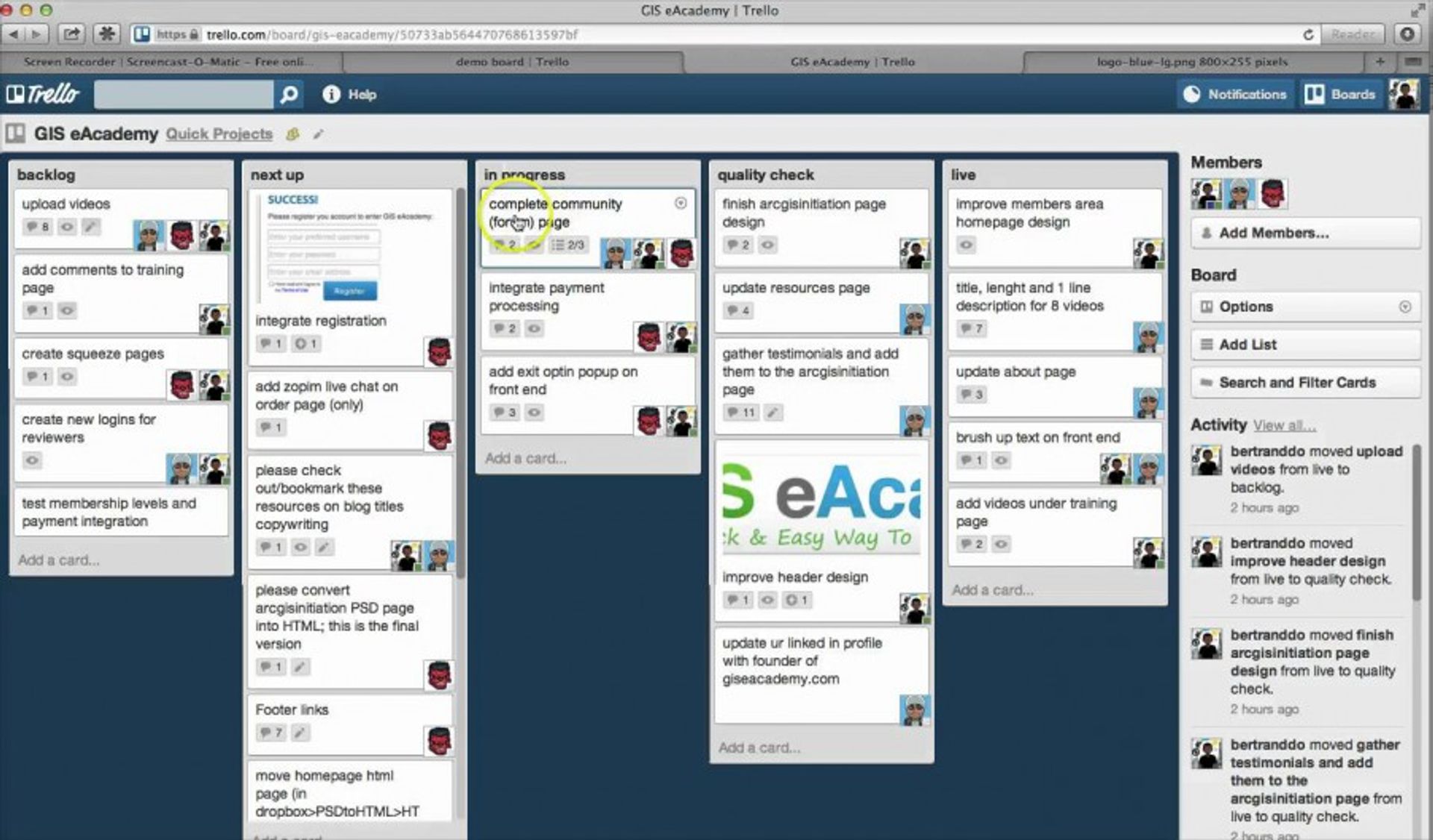
4. Dropbox, the art of SAVING & SHARING
Ok, you know this. Simple, create a folder and share the files with selected people/your group. I also store some of my personal documents and photos there. The Dropbox app allows you to access the documents readily, so you always have it on the go, wherever you are.
5. WeTransfer, go easy GO BIG
Send files of up to 2GB (free version) through WeTransfer. The shared files has to be downloaded within a certain time period but that doesn’t matter. No complains, it’s FREE. I use this quite often even for assignments and work, often for sending high resolution images.
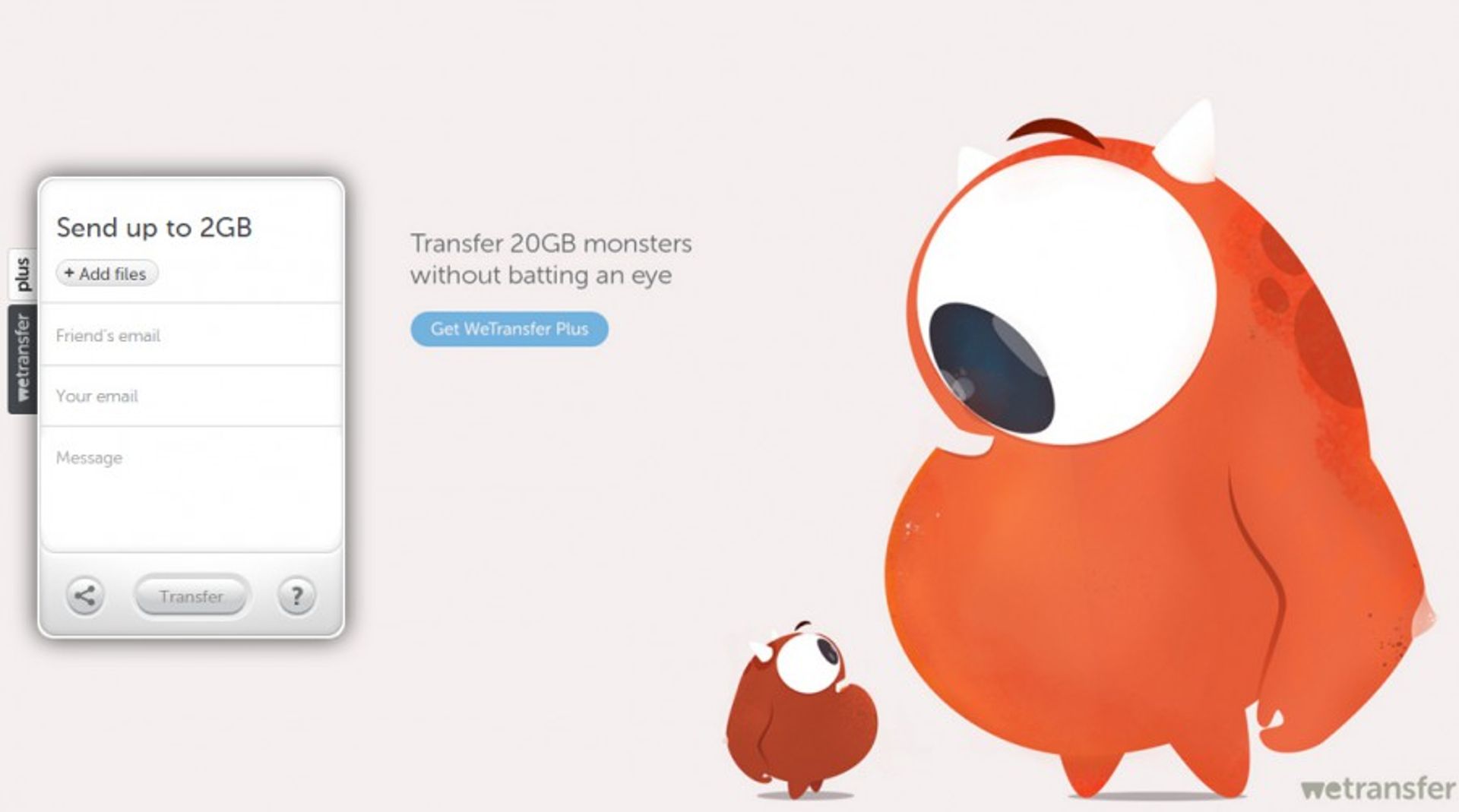
With the above tools/apps, it helps to facilitate virtual group work, wherever we are. We also create our own Facebook group for group discussions and file uploads. This helps us to be more efficient and productive. Of course, we also meet up in persons to set the goals and agenda as often as we can and to check on the work progress. I hope this also works for you and your group. Feel free to share any awesome online tools out there which you use.
Featured image taken from my group’s mood-board presentation.




