
Written by Angelina
08 May 2016
Since I don’t live in Borås, it would take 2.5 hours drive to get there. I could still make it to class if I leave work before lunch and drove directly to Borås, the time would be tight but still doable. I brought this up to my thesis supervisor and he proposed to have my thesis opposition over Skype if I prefer to do that. Definitely YES! It would be so much more convenient for me.
What is thesis opposition
The point with thesis opposition is to clarify the unclear parts of the opponent’s thesis and to provide constructive feedback and suggestions. It is always good to hear the perspectives of others and understand how they perceive the objectives of my study. I opposed Student A’s thesis, Student B opposed my thesis and Student A opposed Student B’s thesis. Each opposition takes about 1 hour, including a 10 minute thesis presentation in the beginning. We didn’t have a break during the 3 hours, glad I had a glass of water beside me. The 3 hours was intense but it was very also interesting and constructive.
KEEP CALM and SKYPE
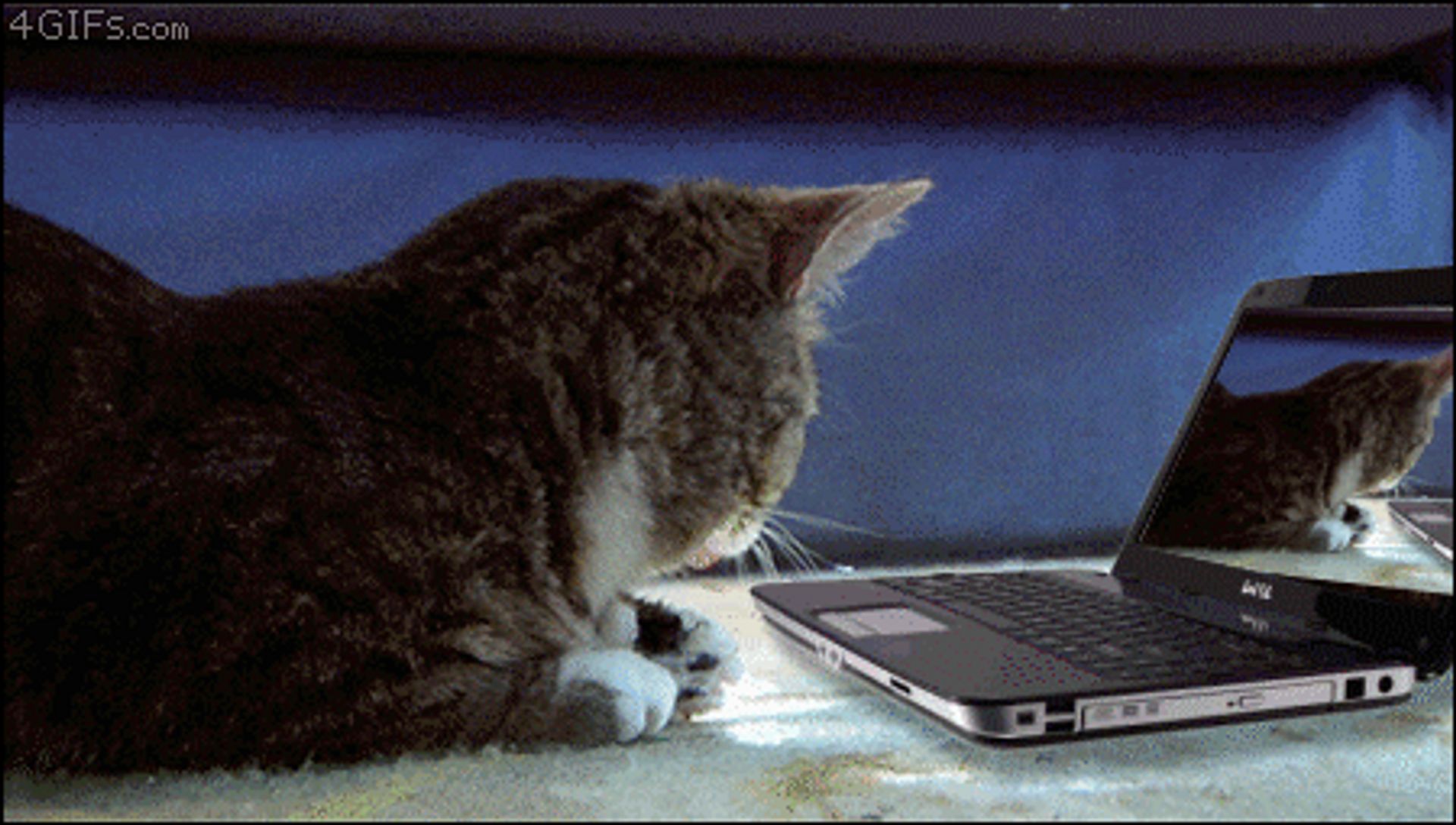
How it works
I have never met my thesis opponents and supervisor in person before since I only use email to communicate with my supervisor. It was quite strange to see new faces for the first time and a little awkward in the beginning thinking about how I should act in front of a webcam. Should I wave hello or not? Since the other students waved to me, I did the same back. After a couple of minutes, I began to feel get used to it and felt quite comfortable. My supervisor was very helpful in facilitating the whole process, moving the webcam around so I got to see the other students and their presentations on the screen and vice versa.
Tips for Digital Thesis Opposition
-
Add the contact (thesis supervisor) on Skype or other online platforms beforehand
-
Set-up: Check the webcam, microphone and headphone are working properly beforehand
-
Environment: Optimum lighting, no background noise, echoes and other distractions
(My cat actually walked on my computer at one point and was blocking the webcam) -
Preparation: have the thesis notes and presentations ready and open on screen; login early; know the SKYPE functions for files and screen-sharing
-
Comfort: a comfortable chair, a bottle of water, ‘lagom’ temperature
Now it’s all set!
Featured image credits: Skype




